Notifications
ALL BUSINESS
COMIDA
DIRECTORIES
ENTERTAINMENT
FINER THINGS
HEALTH
MARKETPLACE
MEMBER's ONLY
MONEY MATTER$
MOTIVATIONAL
NEWS & WEATHER
TECHNOLOGIA
TV NETWORKS
VIDEOS
VOTE USA 2026/2028
INVESTOR RELATIONS
COMING 2026 / 2027
ALL BUSINESS
COMIDA
DIRECTORIES
ENTERTAINMENT
FINER THINGS
HEALTH
MARKETPLACE
MEMBER's ONLY
MONEY MATTER$
MOTIVATIONAL
NEWS & WEATHER
TECHNOLOGIA
TV NETWORKS
VIDEOS
VOTE USA 2026/2028
INVESTOR RELATIONS
COMING 2026 / 2027
About Me
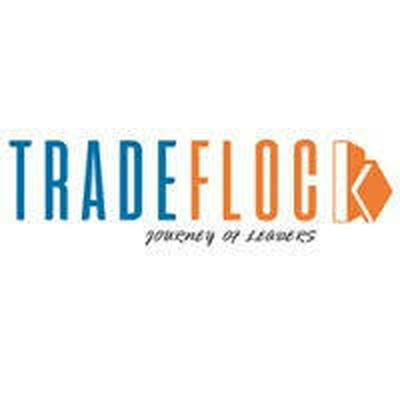 Trade Flock
Trade Flock The Chromium Host Executable is a critical component in web browsers like Google Chrome and Microsoft Edge. It manages interactions between the browser and external processes, ensuring smooth performance. This executable helps optimize the browser's speed and security by isolating different processes, improving overall system stability. While essential for browsing, it can sometimes cause high CPU usage, requiring occasional management to maintain performance.
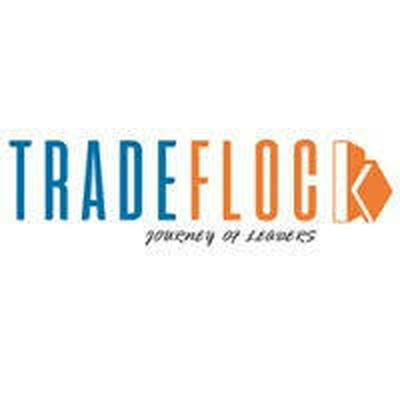 Trade Flock -
May 14 -
Other -
157 views -
0 Comments -
0 Likes -
0 Reviews
Trade Flock -
May 14 -
Other -
157 views -
0 Comments -
0 Likes -
0 Reviews
The Chromium Host Executable is a crucial component in many modern applications, especially those that rely on embedded web technologies. Although you may not see it running directly, this background process plays a vital role in the smooth operation of various desktop and web-based software. If you've ever opened Task Manager and noticed "chromium host executable" running in the background, you might have wondered what it is and whether it’s safe. In this article, we’ll break down exactly what it does, why it appears in your system, and how it enhances your digital experience.
At its core, it is part of the Chromium Embedded Framework (CEF), a widely used open-source project that allows developers to embed a Chromium-based web browser into desktop applications. Essentially, it lets developers harness the power of Chromium’s rendering engine (the same one behind Google Chrome) without needing to open a standalone browser.
Applications like Discord, Spotify, Microsoft Teams, and even some Adobe products utilize the chromium host executable to display web-based content within their interfaces. This method provides a consistent, scalable, and visually rich user experience across platforms.
You might notice its running in your Task Manager, even if you haven’t opened a web browser. This is usually because an application running in the background is using it to render content — such as chat messages, embedded videos, or real-time updates — inside a desktop environment.
For example, when you launch Discord, the app uses the Chromium engine to display its interface and content. It facilitates this process, running quietly in the background while ensuring the application behaves like a modern web app.
In most cases, yes — the host is completely safe. It’s a legitimate component used by many trusted applications. However, like any executable file, it can be spoofed by malware. If you see multiple instances running or notice high CPU usage, it’s worth checking the file location.
The legitimate host is usually found in the installation directory of the application using it, not in your system32 or temp folders. To verify its authenticity:
Open Task Manager.
Right-click on the chromium host executable process.
Select “Open file location.”
Ensure it’s located within a trusted application’s directory (like Discord or Spotify).
If it’s in a suspicious location, consider running a malware scan.
There are several benefits to using it in application design:
Using Chromium ensures that web content looks and functions the same across all platforms — Windows, macOS, and Linux. Developers don’t need to reinvent the wheel for each operating system.
Instead of building native UIs from scratch, developers can use familiar web technologies (HTML, CSS, JavaScript) to create dynamic interfaces, reducing development time.
With Chromium-based rendering, applications can more easily update the UI or add new features without releasing entirely new native builds.
Despite misconceptions, it is sandboxed and isolated from core system processes, which reduces the attack surface for potential exploits.
While it is beneficial, it can sometimes cause performance issues. Here are a few common problems and solutions:
If the process consumes excessive resources, try the following:
Restart the App: Close the app using the chromium host executable and relaunch it.
Update the App: An outdated version may have bugs or compatibility issues.
Limit Hardware Acceleration: Some apps allow disabling hardware acceleration in settings to reduce resource load.
Scan for Malware: As mentioned, a rogue process mimicking the chromium host executable could be the culprit.
It’s normal to see multiple instances of the host. Each tab, module, or function in a Chromium-based app may run in its own process to prevent crashes. This design is intentional and mirrors how Chrome handles web tabs.
If you’re experiencing performance issues and are sure that it is the cause, you can manage its behavior in a few ways:
Adjust App Settings: Some applications allow disabling embedded browser features or reducing background activity.
Uninstall the App: If it’s a non-essential application and causing persistent problems, consider uninstalling it.
Use Lightweight Alternatives: Look for versions of software that don’t rely on embedded web technology.
Note: You should never delete the host executable manually unless you're certain it’s not part of a legitimate application. Doing so could break functionality or cause apps to crash.
Despite occasional concerns from users, it remains a favorite among developers. Its flexibility, performance, and support for modern web standards make it an ideal solution for building hybrid desktop applications.
In many cases, it bridges the gap between web and desktop environments, allowing software to provide the speed and features of a native app with the versatility of a browser-based UI.
The chromium host executable may sound mysterious or even concerning when spotted in your Task Manager, but it's a trusted and essential part of many modern applications. It enables apps to deliver smooth, feature-rich user experiences by leveraging web technologies in a secure and efficient way.
Understanding what it is — and how it functions — can help you make informed decisions about the software you use, troubleshoot performance issues, and better appreciate the technology powering your digital tools.
So next time you see it running in the background, remember: it's working hard to keep your favorite apps running smoothly and looking great.