Notifications
ALL BUSINESS
COMIDA
DIRECTORIES
ENTERTAINMENT
FINER THINGS
HEALTH
MARKETPLACE
MEMBER's ONLY
MONEY MATTER$
MOTIVATIONAL
NEWS & WEATHER
TECHNOLOGIA
TV NETWORKS
VIDEOS
VOTE USA 2026/2028
INVESTOR RELATIONS
COMING 2026 / 2027
ALL BUSINESS
COMIDA
DIRECTORIES
ENTERTAINMENT
FINER THINGS
HEALTH
MARKETPLACE
MEMBER's ONLY
MONEY MATTER$
MOTIVATIONAL
NEWS & WEATHER
TECHNOLOGIA
TV NETWORKS
VIDEOS
VOTE USA 2026/2028
INVESTOR RELATIONS
COMING 2026 / 2027
 Robert Hensley -
Jun 11 -
Other -
91 views -
0 Comments -
0 Likes -
0 Reviews
Robert Hensley -
Jun 11 -
Other -
91 views -
0 Comments -
0 Likes -
0 Reviews
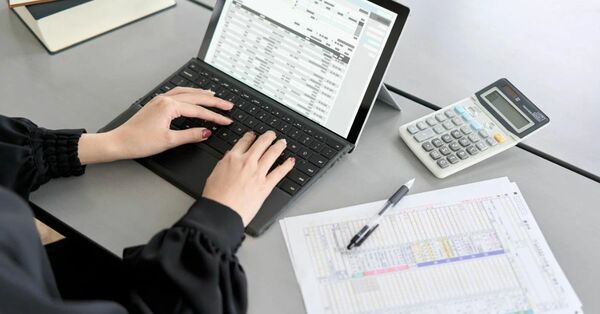
Online surveys have become one of the most popular ways to earn a little extra money on the side. Whether you're a student, a stay-at-home parent, or simply someone looking for a flexible side hustle, taking online surveys for cash can be a great option. However, if you're not organized, your inbox can quickly become flooded with survey invitations, promotional messages, and spam. That's why setting up a dedicated survey email and staying organized is crucial for anyone serious about making the most of their survey-taking experience.
In this comprehensive guide, we’ll walk you through why a dedicated email is essential, how to set it up, tools you can use to stay organized, and tips for managing your survey activity efficiently.
One of the biggest advantages of creating a separate email for surveys is to keep your primary email inbox clean and manageable. Survey companies tend to send a high volume of emails—ranging from new opportunities to reminders and updates—which can become overwhelming if mixed with your personal or professional messages.
With a dedicated email, every message is related to surveys. This makes it easy to prioritize and respond quickly to new opportunities before they expire or fill up.
Survey sites sometimes partner with third-party companies, which may result in promotional emails. A dedicated inbox helps isolate these messages, giving you better control over what you read and respond to.
Having all your survey-related emails in one place simplifies tracking which surveys you've completed, which are pending, and how much you've earned.
Pick a reputable email service that offers good spam protection and easy-to-use filtering features. Popular options include:
Gmail
Outlook
Yahoo Mail
ProtonMail (for enhanced privacy)
Choose a username that makes it easy to recognize the account's purpose. For example:
Make sure the username is professional in case you need to contact customer support or redeem rewards.
Most modern email providers allow you to create rules to automatically sort incoming messages. This is a key feature for staying organized.
For example:
Create a label/folder for each survey site.
Set filters to automatically send emails from specific addresses into their respective folders.
Flag or star important emails (e.g., payment confirmations, login info).
Some emails will be more time-sensitive than others. Here’s how you can categorize them:
Urgent: Limited-time surveys, payout requests, bonus opportunities.
Routine: Daily survey invites, newsletters.
Reference: Terms & conditions, FAQ links, support messages.
Using folders or labels with color codes can make this process even smoother.
Use an email client that supports:
Custom notifications
Snooze functions
Scheduled sends
Gmail’s web app and mobile app are particularly robust in this area.
Consider using task management tools like Trello, Notion, or Google Keep to track your progress. Create a board or checklist for:
Survey sites joined
Surveys completed
Earnings received
A simple spreadsheet (Excel or Google Sheets) can go a long way in tracking:
Survey date
Platform name
Survey length
Reward amount
Payment status
You’ll be signing up for multiple accounts. Use a tool like LastPass or Bitwarden to securely manage login credentials without having to reset passwords frequently.
Survey invitations often have a short lifespan. Checking your inbox at least once or twice a day ensures you don’t miss out on high-paying opportunities.
If a particular site or offer keeps sending irrelevant or low-paying surveys, don’t hesitate to unsubscribe. Quality matters more than quantity.
Don’t let your inbox pile up. Archive completed survey confirmations and old notifications to keep the workspace clean.
Need to find a payment confirmation or survey link? Use the built-in search tools of your email provider to quickly locate specific messages.
In rare cases, accounts can be hacked or deactivated. Backing up your important emails ensures you retain crucial information.
Once your dedicated survey email is set up and organized, you’re in a great position to pursue online survey for cash opportunities more effectively. Having a centralized, clutter-free place for all survey-related communications means you can:
React faster to survey invites (especially those that fill up quickly)
Track your cash earnings with ease
Respond promptly to payout confirmations or support queries
You’ll spend less time hunting through emails and more time completing surveys that actually pay.
Setting up a dedicated survey email is one of the simplest yet most powerful steps you can take to improve your productivity and success in the world of online surveys. By keeping everything organized, secure, and accessible, you’ll maximize your earnings and minimize stress. Combine this with tools like spreadsheets, task managers, and password vaults, and you’ll be a well-oiled survey-taking machine.
Remember: the key to succeeding with online surveys isn’t just about volume—it’s about organization and strategy. With your new dedicated email, you’re well on your way to making your "online survey for cash" experience more rewarding than ever.
